5 Ideas to Optimize your WFH Setup
With nearly half of American companies implementing remote work during the 2020 global pandemic, a lot of people are thinking about their Work From Home setups. Video conference calls often start with people asking about each other’s office chairs, commenting on what they see in the background (unless someone has a hilarious digital backdrop they carefully selected before the meeting), or making small talk about some office amenity that they either miss having or have recently acquired. Over the past 90 days or so, my wife and I have been doing a lot of what I call “pandemic nesting”. Every room in our house is decorated and organized to a T. In this post, I’ll talk about the top 5 changes I have made to my WFH setup to create a home office that I truly enjoy spending time in every day.
1. Cable management
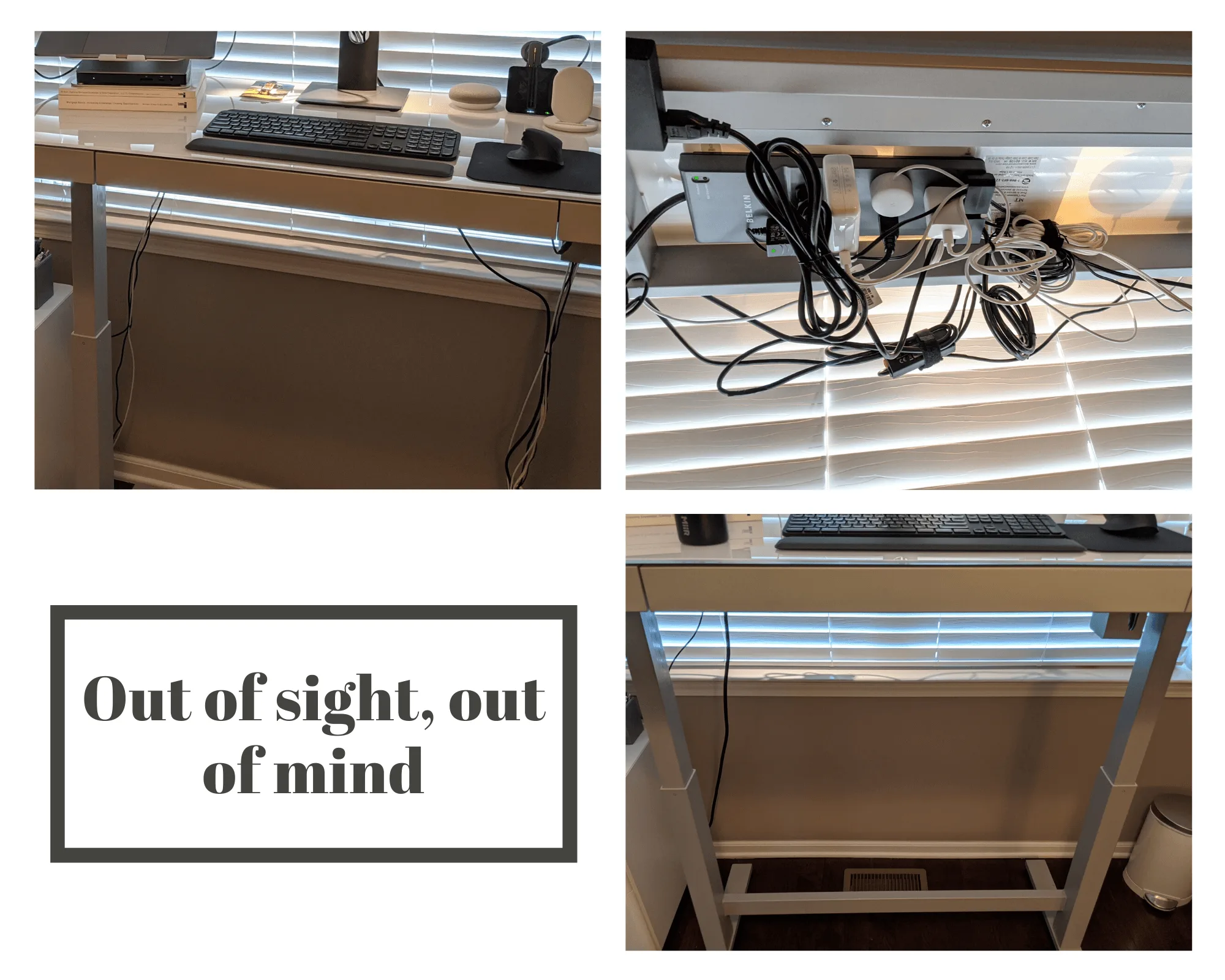
I have always found that minimizing clutter helps me focus, and reduces my anxiety. As I have added more and more technology to my desk to provide the tools that I need to work (laptop dock, monitor, phone dock, headset dock, lamp, etc.), the dangling cables and jam-packed power strip started getting out of control. My initial thought was to conceal the cables using a wrap of some type, but then I realized that would still leave a large power strip full of adapters and plugs out in the open. So then I got the idea to just simply mount the entire power strip to the underside of the desk. I used 4 large 3M command strips to secure the power strip, and then bundled up all of the excess cable. The result is one visible plug (plus an HDMI cable) going from my desk to the wall. ::sigh of relief::
2. Bias lighting for your monitor

Bias lighting is when you illuminate the space surrounding your monitor to relieve the stress that focusing on a bright screen can cause on your eyes. It also provides a nice look to your desk setup, and can be personalized to match your surroundings. There are solutions available that can be mounted to the back of your monitor, but I have found that a simple desk lamp will suffice. Just angle the light so that it is directed at the back of your monitor, and it will provide a soft diffused glow to the surrounding area. I find it has a nice calming effect, and really helps reduce eyestrain as the room darkens.
3. Add a screen using a TV

I have a rather small desk in my office (47 X 24) but it is a standing desk which I’m more than happy to have when working for extended periods of time. Because I don’t have a lot of desk real estate, I can only comfortably fit one monitor and an elevated laptop stand. To provide an additional screen, I mounted a small TV that I received for “free” with a furniture purchase a couple years ago. There were a few things that were key to making this work for me.
- Get the right mount: I used a sturdy full motion mount ($90 at Target) that allows me to swivel the TV and angle it whether I’m standing or sitting.
- Use a streaming device: I have found the best use case for having a third monitor is to display real-time reporting or streaming a video. The easiest way to do that is using a streaming device, such as a Google Chromecast. You can easily cast one of your browser tabs to the screen, or use a Chrome Extension to rotate multiple pages in a single tab. It is also easy stream videos from your phone or desktop to the extra screen.
- Hide the cables: Low voltage cables can be easily concealed by running them through the wall. Use a simple brush wall plate to clean up the appearance of the cables coming out of the wall. I still ran an HDMI cable to my MacBook, because I wanted to have the ability to watch a video on the TV while playing the audio through my computer. Whenever I want to do that, all I have to do is change inputs on the TV.
4. Protect your floors and ditch the mat

Most office chairs (even high end ones) have hard plastic casters that roll about your floors. As these casters pick up debris they can wreak havoc on hardwood flooring. Also, if you have a rug that doesn’t fully extend beyond your chair, you can find yourself constantly getting hung up. To solve that, the most common approach is to put a large plastic mat underneath your chair. The downside to that is you are adding something that will eventually need to be replaced, and lets face it, they’re not great to look at. A simple (and cheap) solution is to replace your office chair casters with ones that have large rubber roller blade style wheels. These types of casters can easily be found on Amazon for around $20-$30, with a variety of companies making them. I went with the $25 ones, and have been very happy with how they have performed. Casters on office chairs tend to be a standard size, so all that you have to do to replace them is simply pull out the old ones, and push in the new ones.
5. Save your neck

There are two key components to maintaining good posture when working at a desk for extended periods of time: your chair (or ability to stand), and your monitor height. I’ll get into chairs in another post, since that topic is a bit more involved. For you monitor, it is important to achieve a height that allows you to keep your neck in a neutral position. That can be as easy as putting a few large books underneath your stand to bring the top of the screen at or slightly above eye level. You also want to make sure that the monitor is around 20 inches away from your face, to avoid eye strain. I happen to have some old reclaimed wood in my garage, so I spent some time sanding it down and making a few cuts with a circular saw to create a nice looking shelf. I left the wood bare, and just rubbed some mineral oil on it to darken it up a bit and provide protection. An added benefit of having a shelf for your monitor, is that it provides a place to easily store your keyboard when more desk space is needed.
Invest in your Setup
The way that we work is changing, so don’t view the time and money that you’re spending on your WFH setup as something that is just for the short term. According to workplace design company Pophouse, as we emerge from the global pandemic we will have advanced the way we work by the equivalent of 10 years. That means that remote work will no longer be something that is only done when your kid’s school is cancelled or you are expecting a delivery. I anticipate that working from home for at least part time will soon become the new norm, and we will all have plenty of time to enjoy our sweet new home office setups.